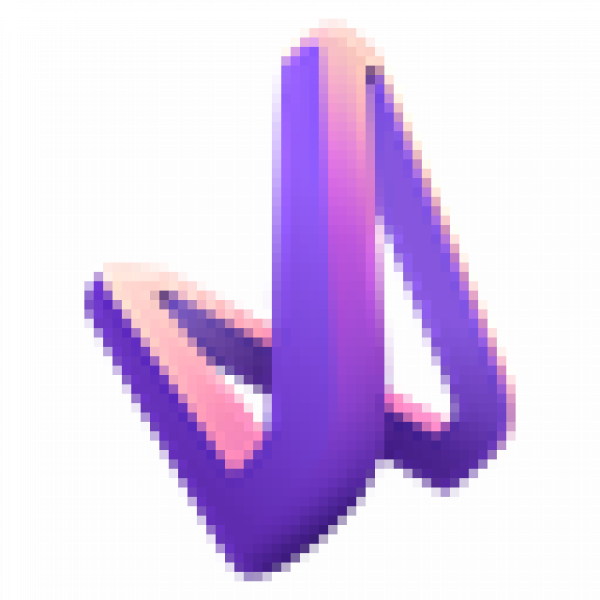
In this article, I am going to share with you the 10 best Vectary alternatives in 2024 that you can use.
- Vectary description and review
- Best list of Vectary Alternatives
- Vectary: pros and cons
- Vectary: Price
- Benefits
- FAQ
Before we get to our list, let us take a quick look at the Vectary review. We will also review the features, price, benefits, pros, and cons of Vectary. If you like our list of Vectary and similar software alternatives in 2024, then please rate us below.
Vectary description and review
Vectary is the most accessible 3D and augmented reality design platform. No downloads, all in the browser. Create immersive experiences for the real world. Publish 3D and Augmented Reality content to any website, on all platforms with Vectary Web AR and a fully d 3D design tool. Collaborate on team projects online.
Vectary stands out among other 3D modeling tools and AR Web platforms with an attractive set of: • Accessible from anywhere and at any time: each model is created in the browser and saved in the cloud, on your account.
• Easy to Use – With a simplified user interface, VECTARY targets user groups who want to get into 3D design and expect professional-looking results quickly.
• Library – Free 3D scenes, models and materials, so you don’t have to start from scratch. Put together your first scene with just drag and drop and get a realistic output in minutes.
• Photorealistic rendering: Vectary Photon allows you to see the result of physically-based and path-traced rendering in the browser, without having to spend days learning how to set it up correctly.
• AR Web Viewer: Preview your design instantly in Augmented Reality or embed your 3D model on the website as easily as a YouTube video. Create interactive 3D configurators with custom shapes, animations and materials thanks to the Vectary Viewer API. No need to install additional app for AR preview.
Collaboration: Vectary files are available online only, so the entire team always sees the latest version, can provide feedback with 3D feedback, or can continue with colleagues’ work. Manage everything in a control panel similar to Google Drive.
• Import over 60 3D file formats including CAD files, export to ready AR files in seconds. Vectary export supports USDZ, GLTF, and more. Optimize your geometry in the process with Vectary’s 3D editing tools.
• Custom 3D Elements and Mockups for Figma and Sketch – Use 3D mockups and elements in your favorite tool. Configure the view you want. Create your own 3D mockups and elements.
Vectary is the most accessible 3D and augmented reality design platform. Create a free account online. No need to download the app. Create immersive experiences for the real world. Post 3D and augmented reality content to any website.
• Easy to Use – With a simplified user interface, VECTARY targets user groups who want to get into 3D design and expect professional-looking results quickly.
• Library – Free 3D scenes, models and materials, so you don’t have to start from scratch. Put together your first scene with just drag and drop and get a realistic output in minutes.
• Photorealistic rendering: Vectary Photon allows you to see the result of physically-based and path-traced rendering in the browser, without having to spend days learning how to set it up correctly.
• AR Web Viewer: Preview your design instantly in augmented reality or embed your 3D model on the website as easily as a YouTube video. Create interactive 3D configurators with custom shapes, animations and materials thanks to the Vectary Viewer API. No need to install additional app for AR preview.
Collaboration: Vectary files are available online only, so the entire team always sees the latest version, can provide feedback with 3D feedback, or can continue with colleagues’ work. Manage everything in a control panel similar to Google Drive.
• Import over 60 3D file formats including CAD files, export to ready AR files in seconds. Vectary export supports USDZ, GLTF, and more. Optimize your geometry in the process with Vectary’s 3D editing tools.
• Custom 3D Elements and Mockups for Figma and Sketch – Use 3D mockups and elements in your favorite tool. Configure the view you want. Create your own 3D mockups and elements.
Official links of Vectary sites
Official website Facebook Twitter
Take a look at the following alternative list to this software; feel free to ask any query regards this if you have any doubts related to these alternatives.
Best list of Vectary Alternatives
Blender
Blender is the free and open source 3D creation suite. It supports the entire 3D pipeline: modeling, rigging, animation, simulation, rendering, composition …

FreeCAD
FreeCAD is a general purpose parametric 3D CAD modeler. The development is completely open source (LGPL license). FreeCAD is aimed directly at mechanical engineering and …
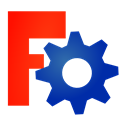
Sketchup
SketchUp (formerly Google Sketchup) is a 3D modeling computer program for a wide range of drawing applications, such as architecture, interior design, civil and …
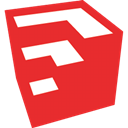
Autodesk Maya
Cross-platform 3D modeling, animation, rendering, and professional visuals for games, TV, movies, and more.

3D wings
Wings 3D is a subdivision modeler inspired by Nendo and Mirai from Izware. It is possible to assign materials, vertex color, UV coordinates and textures, but there are …

Autodesk 3ds Max
Autodesk 3ds Max, formerly 3D Studio and 3D Studio Max, is a professional 3D computer graphics program for creating 3D animations, models, games, and images.

4D cinema
Cinema 4D is a 3D modeling, animation, motion graphics and rendering application.

Sketchfab
Sketchfab is the first web service to publish interactive 3D content online in real time without plugins. Each new format has its global platform: videos have …

Want to see more alternatives for Vectary?
MODE
MODO is a fully 3D content creation application, famous mainly for its modeling capabilities, MODO also offers a renderer, sculpture, painting …

Verge3D
Verge3D is a powerful and intuitive toolkit that enables Blender, 3ds Max, or Maya users to create immersive web-based experiences. Verge3D can be used to build …

Vectary: pros and cons
- The Vectary software is safe to use.
- The support of Vectary is good.
- We don’t find any cons yet. Please add in review cons sections.
Vectary: Price
- Pricing model: Free or Freemium
- Free Trial: You can include it, please consult the official site, which we have mentioned above.
- The price of the Vectary software is free, or Freemium means that you can actually enjoy the Vectary software.
The software of Vectary gives you easy and efficient management, and Vectary allows you to concentrate on the most important things. And it’s easy to use; you may love it.
Benefits
- The Vectary design is good.
- Vectary helps people to follow with interest quickly.
- The performance of Vectary is good.
- The Vectary is compatible with lots of devices.
- The support of Vectary is excellent and useful.
- The price of Vectary is free or perhaps freemium.
FAQ
Why You Need to Switch from Vectary
To be honest sometimes we all need alternatives or replacement of product or software. So that we know that which one is better. In this article we already discuss about the alternatives of Vectary so that its easy to compare by yourself.
What can I use instead of Vectary?
So in this article, we discuss the alternatives Vectary. Please read the best list of alternatives to Vectary and its similar software which we already discussed above.
What Is the Pricing Plans for Vectary?
The Price of Vectary is Freemium or Free
List of software that Can Replace Vectary?
As we already discussed above about the best Vectary alternative list.














There are no reviews yet.